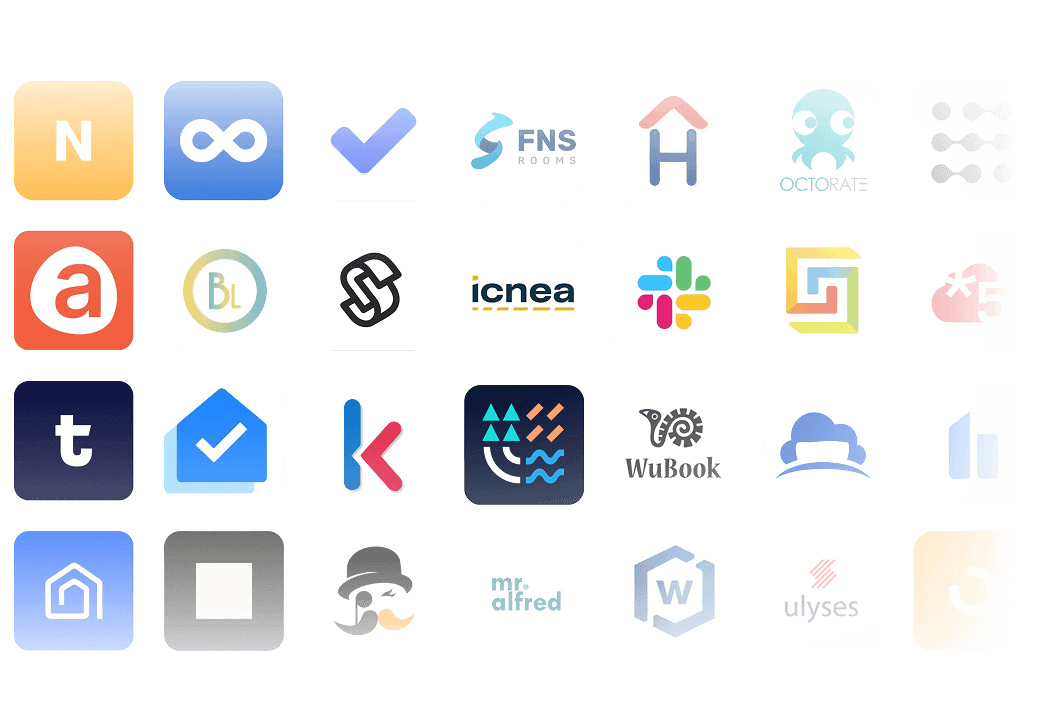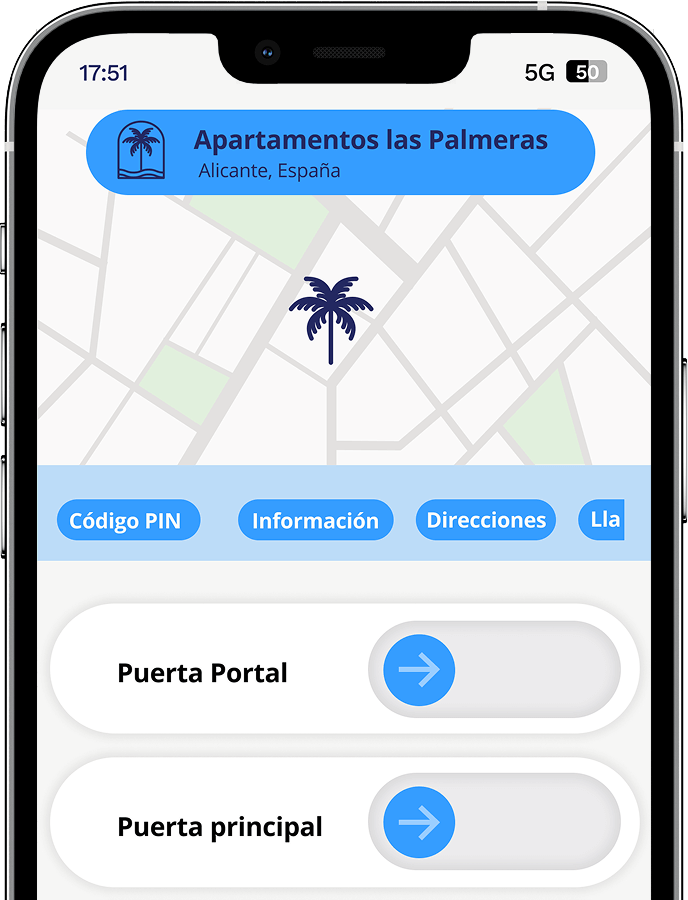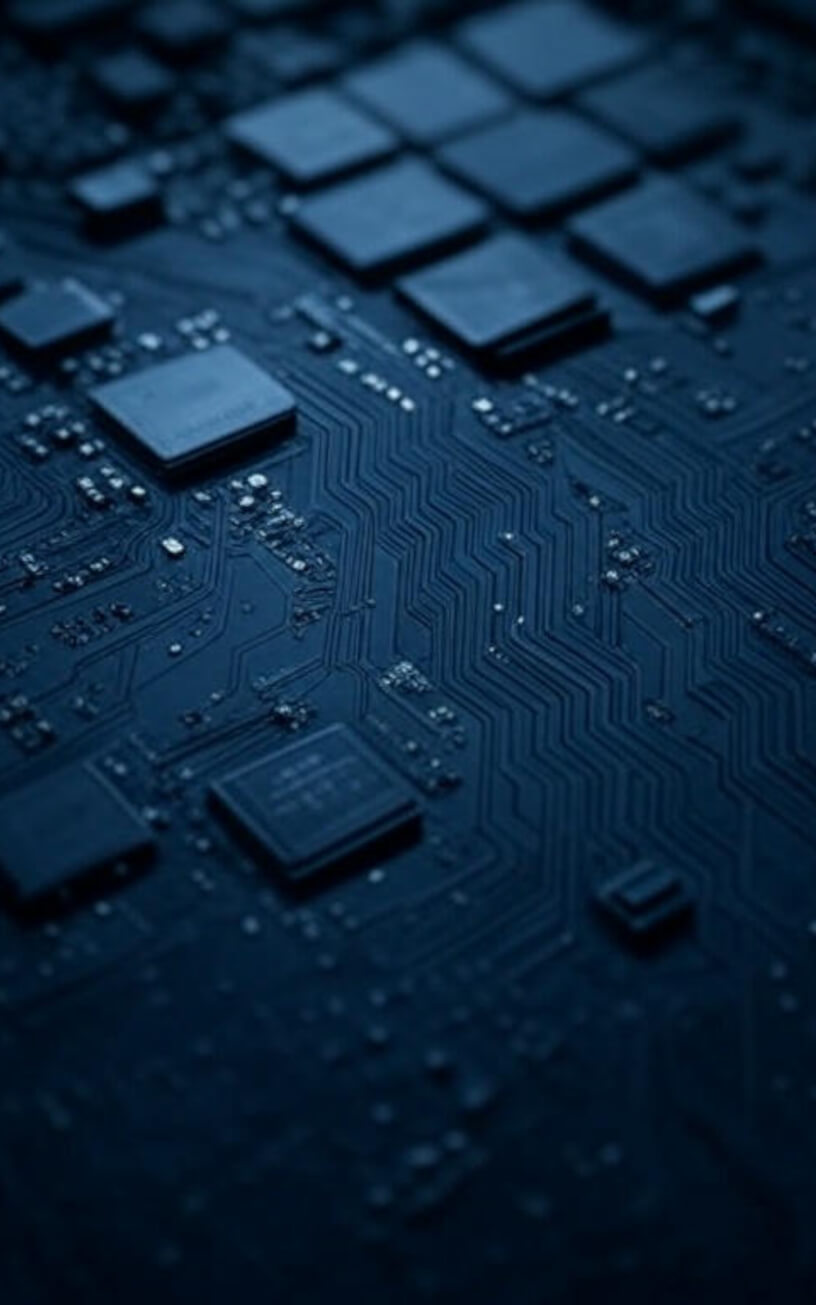Cloud Access Control
for Hotels
Flawless access. Total control.
Eliminate in-person check-ins and offer autonomous room access. More convenience for your guests, more efficiency for your hotel.
Ensure a
smooth check-in
Skip the front desk (or not) and let guests access with various methods, like mobile, PIN code, or card.
Streamline daily operations and eliminate inefficient processes (like card reprogramming) with remote management.
Monitor access at all times with full traceability.

Success stories from our clients
Devices
Compatible with any access type
*Akiles enables community entrance access without physical installations or neighbor approval.

Manage your hotels’ access
remotely
Manage all your hotels centrally, regardless of their location.

Send permissions digitally and allow guests to bypass the front desk.
https://link.akiles.app/ml_...
Customize access permissions for each user type (guests, cleaning staff, administrators...).
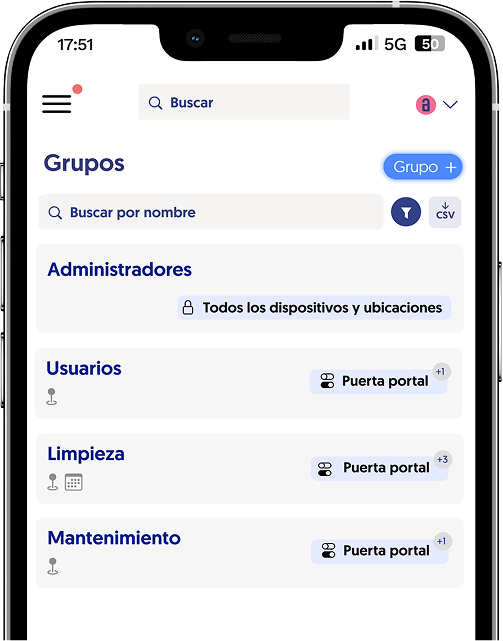
Track all access in real-time.
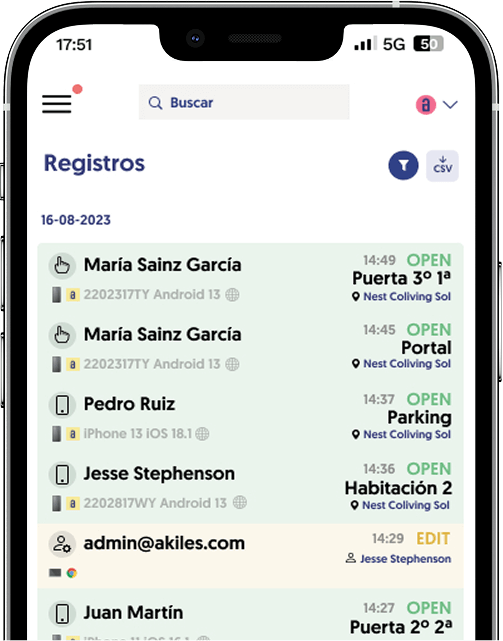
Provide all the information to your users
Users can check the PIN code assigned to them.
Set a message for users (like the Wi-Fi password for the space).
Display the location address to users.
Set (or not) a contact phone number.
Set (or not) a contact email.
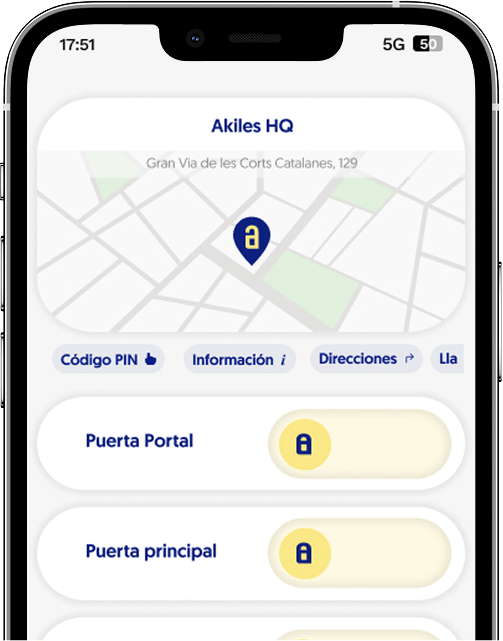
Now’s the time:
experience all the benefits firsthand
Boost operational efficiency
Streamline your hotel operations and avoid inefficient tasks, like card reprogramming.
Enhance your guests’ experience
Offer a simple, convenient, wait-free experience, letting guests choose their access method anytime.
Increase security
With full traceability of all access
Our Pillars
A leading value proposition
Frequently Asked Questions
Is Akiles compatible with any door type?
Yes. We can install on any access point: community entrances, main doors of any material (wood, metal, glass…), automatic doors, parking gates, sliding doors, elevators, turnstiles, panic doors…
Does the system need constant Internet to work?
Internet is needed for remote features (like unlocking doors remotely or updating device permissions).
But without Internet at the property or user data, offline access still works via app (BT/NFC), PIN codes, or cards.
Plus, if an app user accesses an offline device, their phone auto-updates permissions via BT.
What if I lose my phone or it's stolen?
Security stays intact. You can instantly log in from another device and sign out the lost/stolen phone.
How secure is Akiles against unauthorized access?
We prioritize security and privacy at multiple levels:
We use end-to-end double encryption and Asymmetric Key Cryptography, guarding against advanced attacks (e.g., replay, time shift).
Data is hosted under EU law, meeting GDPR, ISO standards, and PCI DSS.
Physically, our devices are robust, with encrypted credentials secured in hardware—unreachable even with circuit access.
Devices get constant firmware updates (OTAs) for peak performance without downtime.
Finally, our systems log all access in real time—who, where, when, and how.
How long does installation take, and what's required?
Installation time varies by setup. A simple one (e.g., entrance + main door) takes about an hour, including setup.
Interested? One of our Cloud Access Consultants will ask for photos of your access points, recommend the right Akiles device, and give you a custom quote on the spot.
How's support handled if issues arise?
We offer 24/7 customer support, 365 days a year. Our Customer Success team is reachable anytime via email (info@akiles.app), phone, or WhatsApp (+34 93 393 12 20).
Can I still access if power, Internet, or my battery dies?
Yes. Akiles ensures access even without power, Internet, phone, or data.
If there's no power/Internet or data, use the app (via BT/NFC), PIN code, or card.
No phone? PIN codes or cards still work.
In short, access is always guaranteed.
How do I access if the Akiles device battery dies?
You'll need to replace the device's batteries first.
No issue—Akiles devices allow battery swaps even when fully drained.
For Cylinder and Pinpad, swap from outside using tools provided by our installers.
For Roomlock, power it externally via micro USB to access and replace batteries inside.
When a device hits 15% battery, an alert pops up in the Admin Panel—keep an eye on the “Alerts” section.
What about emergency exits? Do I need Akiles to leave?
No. Akiles only requires unlocking from outside, so in emergencies, you can exit without a phone, PIN, or card.
The exception is the double-sided Akiles Cylinder, which needs unlocking both ways—but it's only installed where another emergency exit exists.